Before I begin, let me just say what this list is, and what it isn?t. It?s not just a random set of iPad apps that can, but on the other hand, don?t have to turn out to be that useful to you. I also didn?t want to give you countless alternatives for a specific single aspect of blogging.
Instead, I?ve tried to take a broad look at blogging as a profession and point out a set of apps that will simply allow you to do your work smoothly and with better effectiveness.
(By the way, I actually use these apps myself.)
Also, I will try to keep this as low budget as possible, but not everything is free. Even though the digital world of today allows us to get quite a lot of quality for no cost at all, sometimes investments need to be made if we want to make our work easier.
1. Blogsy

Let?s start with the main app for bloggers. You might be surprised that it?s not WordPress, but there?s actually something a lot better than the official app. Blogsy isn?t free, but it?s just a minor investment ($4.99).
The app allows you to write posts using a clear an usable interface, and then send them out to a number of publishing platforms including: WordPress, Blogger, Posterous, Typepad, Joomla, and more (image below). However, the biggest strength of this app is the possibility to create new posts offline and to do it in a clear and easy to grasp manner.
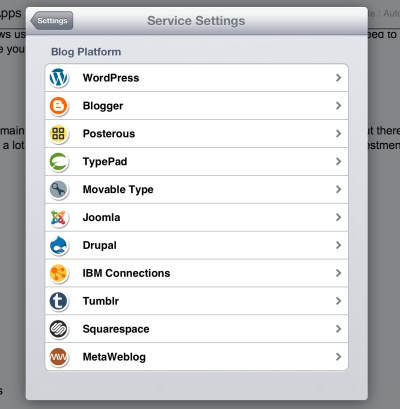
Of course, all standard text formatting features are available, and you can also include videos, pictures, links, and content from other platforms on the Internet. In the end, this is the most important app on this list. Without it your blogging would be a lot more difficult.
By the way, I?m using it right now to create this very post.
2. WordPress
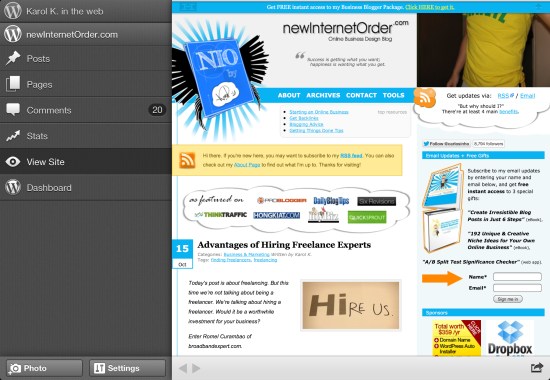
Okay, time for the official app. Even though Blogsy is better for doing the actual blogging, the official app can still come handy. Besides, it?s free.
The main value of this app lies in its possibility to edit whatever has already been published on your blog. This includes posts, pages, and comments. There?s really no better way of moderating comments than through this app.
You can also use Blogsy for updating your live posts and pages, but from my experience, it just creates a big mess in your Blogsy files, so I don?t advise it.
3. Aviary
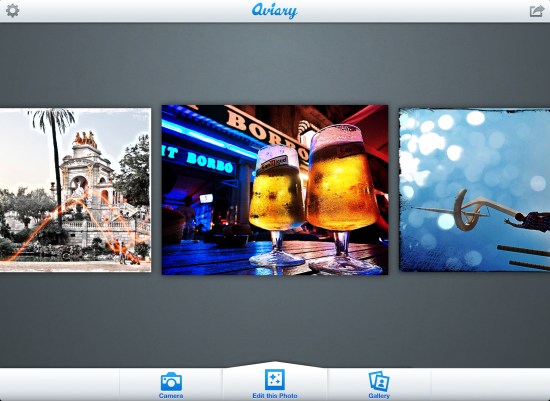
Aviary was one of the most popular online photo editing apps (before it went through a major direction change, so to speak). This is the iPad version of the main app. Both Blogsy and WordPress allow you to include photos in your blog posts, but the photo editing capabilities of these apps are not that great. Aviary does a much better job at it, and it?s free.
Some features Aviary has to offer: auto enhancement, orientation, cropping, brightness, contrast, hue, saturation, sharpness, red-eye removal, and more (image below).
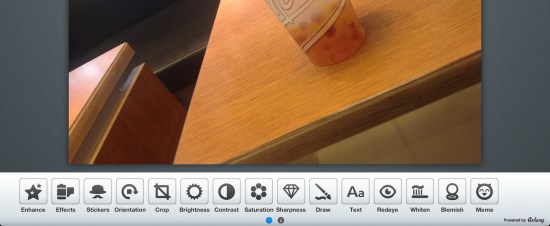
Aviary takes photos from your camera roll or allows you to shoot new ones. Once you?re done editing, the new version of the image is saved back to your camera roll. Then you can upload it through Blogsy or WordPress.
4. MindMeister

Mind mapping is a great way to organize your thoughts, plans, strategies, and post ideas. If you don?t know what mind mapping is then feel free to visit Wikipedia, which does quite a good job at explaining it.
Mind mapping isn?t the most difficult thing to do on a standard PC, but on an iPad it becomes even easier. When you have the multitouch and drag and drop interface at your disposal you can make your work truly effortless. Plus, the tool itself is very easy to use, offers quite a lot of interesting features, and it?s free.
You can create an unlimited number of mind maps, synchronize them through the online interface of MindMeister.com, and even export them to other mind map formats, or standard PDF and PNG files.
5. Teed
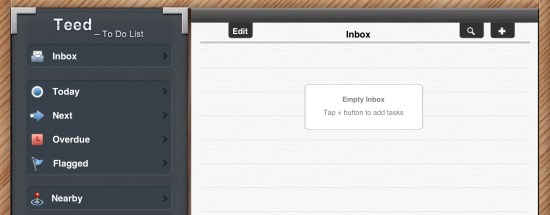
It?s time for the first productivity app on this list. In essence, Teed is a to-do list management app. But what?s great about it (other than the fact that it?s free) is that it?s in tune with GTD ? one of the most popular time and work management methodologies.
Even if you?re not using GTD, you can still benefit from this app a lot. It has a clear interface, and all the features you?d need, including: the possibility to work on multiple projects, prioritize, set notifications, tagging, password protection, modify the app badge, and much more.
6. Analytics
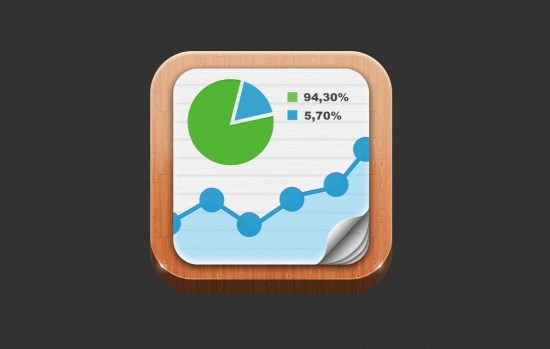
It?s probably about time to mention an app for tracking your performance and web stats. There are many paid solutions out there, but one of the best ones is still free ? it?s Google Analytics (no surprise here).
As far as I know, there?s no decent Google Analytics app for the iPhone, but the one for the iPad lets you in on almost the complete set of features your Analytics profile has to offer. You can track multiple profiles (sites) and look at your stats from every possible angle (your audience, traffic sources, popular content, conversions, and so on).
7. Google Drive

Quite simply, this app gives you access to all your Google Docs files. It?s free and (kind of) offers you everything the full online version does. I?m saying kind of because, for some reason, you can?t edit the spreadsheets. I guess this is something the next versions will fix.
Other than that, this app is the complete package. You can browse your documents, create new ones, edit them, and share them with other users.
8. Dropbox

I?m sure that your iPad isn?t the only device where you keep your content and do your work, so a service like Dropbox can surely come handy for you. What?s important about this app is that it grants you access to your online Dropbox account.
I?m sure you?re familiar with Dropbox itself ? the online disk space and platform that keeps your files synchronized between every computer you own.
The important thing is that it?s not like a standard Dropbox app (the desktop one). It doesn?t create a folder on your iPad and automatically synchronize everything in it. This app is only a clearer interface to access your online account, through which you can download each file individually.
You can also upload pictures and videos directly from the app itself. Plus, if you install additional apps (like Documents), you can link them to Dropbox and upload other files as well.
When it comes to viewing your files, Dropbox has some basic capabilities to view images and text files, but for other types of files it?s good to install additional apps like FileApp, for example.
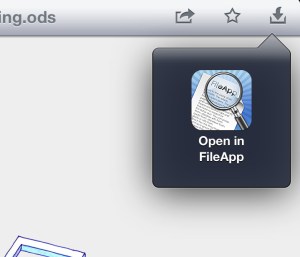
This closes my list of 8 essential iPad apps for bloggers. Feel free to let me know what you think and also point out other apps you find useful.
About the Author
Karol K. is a freelance blogger and writer. He's passionate about design, blogging and online business. If you want to get a list of websites that pay to write feel free to visit him at YoungPrePro.
Here's some other articles that you will definitely find useful.
30 Inspiring iPad App Websites

10 Best iPad Apps for Web Designers

11 UI Kits for iPhone and iPad Development

34 Inspiring iPad Application Websites
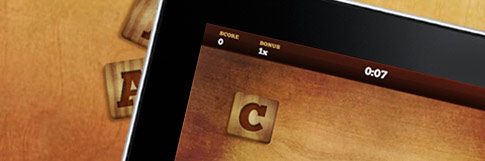
Source: http://webdesignledger.com/tools/8-essential-ipad-apps-for-bloggers
herniated disc sacramento kings luke scott tom benson royals nicole richie lyme disease symptoms
No comments:
Post a Comment
Note: Only a member of this blog may post a comment.